iPhone users always boast about their phones’ elite security. But even they aren’t exempt from keyloggers, which can be great news for you!
If you’re trying to find out what your spouse, kids, or employees are doing on their iPhones, you just need a good iPhone keylogger — and they’re not hard to come by.
In this article, we’ll be walking you through all things iOS keyloggers: what they are, what they can do, how you can use them. We’ll also show you some important security considerations to keep in mind when using a keylogger app. You’ll also find our review on the best keylogger for iPhone!
- What Is a Keylogger?
- Data an iPhone Keylogger App Can Capture
- Common (Harmless) Use Cases for iPhone Keyloggers
- The Best Keylogger for iPhone: What to Look for
- The Best Free Keyloggers for iPhone
- The Best Keylogger For iPhone: Our Key Takeaways
- FAQ
- What apps can monitor iPhone activity remotely?
- How do monitoring apps work without jailbreaking the iPhone?
- Can keylogger apps be installed without physical access to the target iPhone?
- Is it legal to use monitoring apps to track someone’s iPhone activity?
- Do monitoring apps affect the performance or battery life of the iPhone?
- Can monitoring apps be detected by the user of the target iPhone?
What Is a Keylogger?

Keylogging is usually a feature present in most spy apps. The keylogging feature can collect every keystroke on target iPhone or Android devices. It can then update them to a control panel. From there, whoever is in charge of the spy app can read the information.
An iPhone keylogger will also organize this information so it’s possible to identify where it’s been typed. For example, the keyloggers can collect your Instagram login credentials like your email and password, then display this data on its dashboard.
And it works for more than just social media apps.
iPhone keyloggers can actually intercept a lot of data from many different apps, and the best ones out there can capture keystrokes from pretty much any screen you type on. So let’s take a look at what exactly a keylogger can help you see.
Data an iPhone Keylogger App Can Capture

Depending on the spy app and iPhone version you have, a keylogger can gather a lot of different data. But keep in mind that the most powerful iPhone keylogger tier will work great on every iOS device.
Here are some details a keylogger can capture from your keystrokes:
- Browser history
- Login credentials
- Text messages
- Bank information
- Calendar and notes
- Emails
This should give you a good idea of what a powerful iPhone keylogger can do, but it’s only the tip of the iceberg.
As mentioned, keyloggers are usually part of some spy software, which has even more advanced features.
Other Powerful Tools Spy Apps Usually Offer

We’re not here to talk about spying app features, so we won’t spend too much time in this section. We just want to help you choose the best iPhone keylogger, and some of the features below can be complementary to what you’re trying to achieve.
- Access to all messages: Can target deleted, incoming, and outgoing messages
- Hidden mode: Doesn’t display any app icon or signs of a keylogger/spying app running
- GPS location: Offers a complete list of very precise locations
- Geofencing: Enables you to set up a zone to receive a notification when the target iPhone enters or leaves the zone
- Media files: Captures gallery pictures, videos, and all media stored on the target
- Call logs: Shows information on incoming and outgoing calls and even missed calls
- Call recorder: Enables you to listen to the target iPhone’s calls in real-time and stealth mode
- Remote camera: Allows you to turn on or off the target iPhone’s camera
Although it all sounds very threatening — and it most commonly is — keyloggers and spying apps can be useful for you.
Common (Harmless) Use Cases for iPhone Keyloggers
Because keyloggers can give away so much information about your private life, it’s no surprise many malicious people have started using them for evil purposes.
Of course, we don’t condone using keyloggers for any criminal activity. That being said, we believe keyloggers can have some wholesome, helpful purposes, and we’re highlighting some of them below.
Harmless Uses for a Keylogger App

A keylogger can be a valuable tool for concerned parents who want to monitor their child’s activities on their iPhone. With the iOS version of keyloggers, parents can track and record all the keystrokes made on their kids’ device.
Using an iPhone keylogger, parents can have access to comprehensive records of their child’s iPhone usage.
The keylogger app captures and logs all the texts, messages, emails, and even passwords entered on the iPhone.
This can help parents see if their kid is accessing inappropriate content, but also identify inappropriate conversations or cyberbullying incidents. They can then take immediate action and protect the children’s well-being.
iPhone Keyloggers to Monitor Productivity
A keylogger for iPhone can be a valuable tool to track and enhance productivity. By logging keystrokes, it provides valuable insights into the activities and interactions on the iPhone.
This can help individuals keep track of their own usage patterns, identify areas of improvement, and make necessary adjustments to optimize productivity.
Whether you’re a busy professional, a student, or a parent, a keylogger can help you gain a better understanding of how you spend your time and where you can make improvements.
It allows you to track text messages, emails, social media interactions, and other inputs, providing a comprehensive picture of your digital activities.
With this information, you can identify any time-wasting habits, eliminate distractions, and focus on tasks that truly matter.
It provides an opportunity to have open and constructive conversations about responsible device usage.
By leveraging the insights provided by a keylogger, individuals can take proactive steps towards increasing productivity and making the most out of their iPhone usage.
iPhone Keyloggers to Monitor Your Business
A keylogger for iPhone can be a valuable tool for monitoring business activities. It allows employers to keep track of employee communications and ensure compliance with company policies.
By logging keystrokes, a keylogger provides insights into emails, text messages, and other forms of communication, allowing employers to monitor the flow of information and detect any potential risks or breaches of confidentiality.
It can also help identify any unauthorized activities or misuse of company resources.
Additionally, a keylogger can provide valuable data for performance evaluation and productivity assessment.
By tracking employee interactions and time spent on different tasks, employers can gain insights into work patterns and identify areas for improvement.
This information can be used to optimize workflows, allocate resources more effectively, and enhance overall business productivity.
Moreover, a keylogger can assist in preventing data leaks or insider threats by alerting employers to any suspicious or unauthorized activities.
It enables businesses to stay vigilant and take proactive measures to safeguard sensitive information.
With the ability to monitor employee activities discreetly, a keylogger for iPhone can provide business owners and managers with peace of mind, ensuring that their operations are running smoothly and securely.
Disclaimer: Remember that using a keylogger for iPhone can be beneficial for tracking and enhancing productivity, but it should always be done in compliance with legal and ethical guidelines, respecting privacy rights and obtaining proper consent.
Now, it’s time to take a look at the best iPhone keylogger at the moment, considering a series of factors we’ll discuss below.
The Best Keylogger for iPhone: What to Look for

The criteria here can vary depending on your needs, but the best iPhone keylogger should have these six features at a minimum.
1. Simple Installation
Some of the best keyloggers will require physical access, while others won’t. The best iPhone keylogger should have a simple installation process — and it should give you clear instructions for installation.
After all, not everyone is used to dealing with different installation processes.
2. Good Customer Support
Even the best apps may give you some trouble when you operate them. So the absolute best apps will offer good customer support so you can navigate the issues.
Customer support will help you ensure your keylogger runs remotely and automatically on the target iPhone.
3. User-Friendly Interface
The relevance of a friendly interface speaks for itself — it’s pointless to offer top-notch features if you can’t really figure out how to use the features, to begin with. Look for a tool that lets you easily see someone’s web history, files, location, etc.
4. Reasonable Pricing
A dedicated keylogger or a spying app packed with it will usually offer a range of plans with different pricing points. Different apps may offer the same features but for different prices. So always check that you’re getting what you pay for, and not less.
5. Wide Range of Compatibility
As we’ve mentioned, some solutions may or may not work depending on the iPhone devices you plan to monitor. For example, some advanced features might only work on a jailbroken iPhone.
So always check that the keylogger you purchase is compatible with the target device model, especially if you know it’s not jailbroken.
6. Free Trial
An app that offers a free trial usually trusts its product. It also provides you with the possibility to make an informed decision without spending any money.
The Best Free Keyloggers for iPhone

If you’re targeting an iOS device, we recommend mSpy as the best iPhone keylogger. Other than being able to register all the keystrokes on target iPhone devices, it comes with 30+ tools you can’t find on many other apps. Here’s what it can do:
- Collects logs from phone calls
- Monitors messages from/to target phone
- Gives you access to social media apps
- Shows you target device’s browsing history
- Gives you access to the device owner’s personal data
- Can be installed remotely on iPhone
mSpy also has different affordable plans, and they offer you the best bang for your buck:
- 1 Month: $48.99
- 3 Months: $27.99
- 12 Months: $11.66
Disclaimer: mSpy plans are all charged at once on your credit card. mSpy also accepts payments through PayPal with several different features that will make sure you get a professional keylogger to get to the truth.
But there are others you may want to consider. Here are a few of the top contenders.
uMobix
Another wise choice for those who expect an easy-to-operate interface, a lot of customization and organized information is uMobix.
Although this spy app isn’t packed with that many features, its keylogger is quite powerful and reliable. Here’s what its keylogger can do:
- Monitor browser history
- Monitor SMS messages
- Monitor social media apps
- Search for keywords
- Set data sync intervals
If money is your concern, uMobix can also offer a few affordable plans:
- 1 Month: $49.99
- 3 Months: $79.99 ($26.66/mo)
- 12 Months: $149.99 ($12.49/mo)
FlexiSpy
FlexiSpy is an option that can offer a whole bunch of unique monitoring features that include ambient sound recording, remote screenshots, geofencing, and so much more.
Regarding its keylogger, we highlight its precision and its optimal data sync intervals. Here’s what it can do for you:
- Offers short intervals for data sync
- Collects info organized by apps
- Compatible with all iOS versions
- Monitors social media apps
- Searches for keywords
Even though FlexiSpy is indeed a powerful spying app and keylogger, they do have some good deals for your money:
- Lite Access: $29.95/month (this will allow you to use the most basic tools)
- Premium Access: 1 Month: $68/ 3 Months: $99/ 12 Months: $149
- Extreme Access: 3 Month: $99/ 12 Months: $349
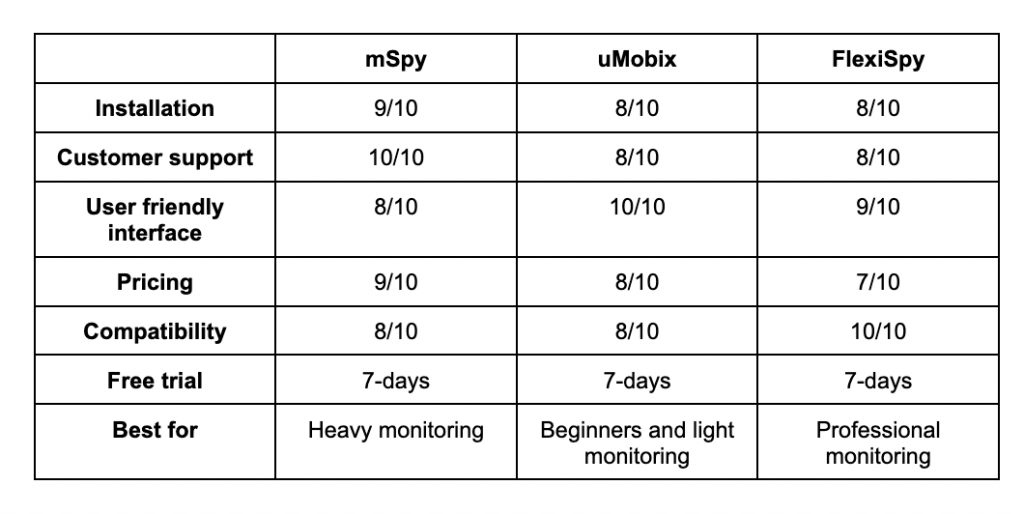
The list goes on and on. If you’d like to know more about mSpy and other good options, you can check out the 21 Best Phone Tracker Apps to Use in 2023.
The Best Keylogger For iPhone: Our Key Takeaways

Keyloggers have a reputation for being malicious devices, but they can still have some harmless applications. As we’ve seen, you can use keyloggers on iPhones to monitor children’s activities, employees, spouses and husbands, according to your needs.
When selecting a keylogger for an iPhone, always check what data it gives you access to. You should also look for a keylogger that’s compatible with your target device model, and simple to install and use.
Check that it offers good customer support services and a free trial to get the absolute best experience.
Most importantly, stay away from fishy or suspicious-looking spying apps as they can put you and the target phone owner in danger. Only select reputable, well-established keyloggers to avoid problems.
But remember — and we can’t stress this enough — always use keyloggers ethically and responsibly. Respect people’s privacy and legal boundaries. Only use keyloggers with proper authorization and consent.
Maintain open communication and trust when you implement any monitoring solutions. Doing so will be key to having healthy personal relationships and fostering a healthy digital environment.
FAQ
What apps can monitor iPhone activity remotely?
There are any applications that allow remote monitoring of iPhone activity. For example, mSpy, uMobix, and FlexiSpy – the ones we have discussed earlier in this article.
The list of monitoring apps out there is huge and you can search for other options, but we have made the heavy lifting so you can narrow your choice only with the best ones.
How do monitoring apps work without jailbreaking the iPhone?
Some monitoring apps use advanced technologies and features that don’t require jailbreaking the iPhone.
Basically, they start capturing a number of information from the target phone once they have been installed on it and then send them to a private dashboard. Once there, the user in control of the monitoring app will be able to check them anytime they want.
Can keylogger apps be installed without physical access to the target iPhone?
No, physical access to the iPhone is typically required for initial installation of the monitoring app. In some unique cases, it’s possible to install a keylogger by informing the Apple’s iCloud credentials associated with the iPhone you want to monitor.
It’s important to notice that this would include knowing the password as well.
Is it legal to use monitoring apps to track someone’s iPhone activity?
The legality of using monitoring apps varies by jurisdiction. It’s important to research and comply with local laws and regulations.
Generally, monitoring your own devices or the ones your under legal age kids have is legal. Anyway, it’s a great idea to consult your lawyer before using a keylogger on someone else’s phone.
Do monitoring apps affect the performance or battery life of the iPhone?
Monitoring apps can have a minor impact on performance and battery life, but reputable apps strive to minimize these effects.
The battery performance can also vary according to the iPhone and to the use of it, since the more one uses its monitored iPhone, more information the monitoring app will have to collect and to upload to its dashboard.
Can monitoring apps be detected by the user of the target iPhone?
Some monitoring apps have advanced stealth features that make them difficult to detect on the target iPhone.
However, just like a possible increase of data usage, there are other signs that may be noticed depending on the app you choose, such as a lower processing performance, a shorter battery life or even some glitches.
Add comment